DevFus Foam v.1.0.0.1
Advertisement
Description
DevFus Foam, the new application to draw and cut foam fuselages.
Using DevFus Cam you can create in a very simple way a fuselage drawing
The Project Wizard will drive you to draw the fuselage using a step by step approach.
To draw the fuselage Side and Top view you can for example adjust the Outlines to follow a scanned image of the fuselage:
- Rate:
- Release Date:04/02/2011
- License:Shareware
- Category:Personal and Home
- Developer:DevCadTeam
- Downloads:188
- Size:16.92 Mb
- Price: $25.00
To free download a trial version of DevFus Foam, click here
To buy software DevFus Foam, click here
To visit developer homepage of DevFus Foam, click here
Advertisement
System Requirements
DevFus Foam requires Windows.
DevFus Foam v.1.0.0.1 Copyright
Shareware Junction periodically updates pricing and software information of DevFus Foam v.1.0.0.1 full version from the publisher using pad file and submit from users. Software piracy is theft, Using crack, password, serial numbers, registration codes, key generators, cd key, hacks is illegal and prevent future development of DevFus Foam v.1.0.0.1 Edition. Download links are directly from our publisher sites. Links DevFus Foam v.1.0.0.1 from Bittorrent, mediafire.com, uploadfiles.com, hotfiles.com rapidshare.com, megaupload.com, netload.in, storage.to, depositfiles.com and other files hosting are not allowed. The download file is obtained directly from the publisher, not from any Peer to Peer file sharing applications such as Shareaza, Limewire, Kazaa, Imesh, eDonkey, eMule, Ares, BearShare, Overnet, Morpheus, BitTorrent Azureus and WinMX.
Review This Software
More DevFus Foam Software
Advertisement
DevFus v.1.0.0.1
Using DevFus you can create in a very simple way a fuselage drawing. he Project Wizard will drive you to draw the fuselage using a step by step approach.
Foam Cutter v.32
The goal of this project is to develop a hot wire foam cutter that relies on a simple embedded controller to provide real time functionality.
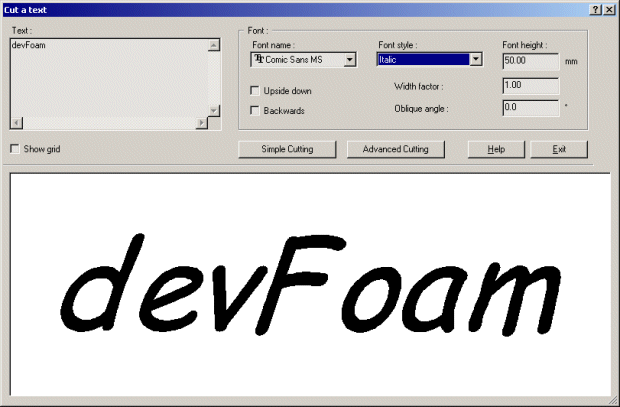
DevFoam v.1.00
DevFoam, the new application to cut foam with a hot wire 4 axis CNC Using DevFoam you can create in a very simple way cutting files for a foam cutting 4 axis CNC machine A special feature lets you to cut Text using the Windows Font, just digit the
TraCFoil v.3.5.4-E
TraCFoil is a complete software for airfoils and ribs plotting, allows you to draw on the screen and after print out your ribs and airfoils, add spars, holes, L.E., T.E. You can also draw template for foam cutting with station lines and washout.

Home Insulation v.1.0
If you're ready to install your home insulation, there are quite a number of things that you need to keep in mind. Check out this site to significantly lower your energy usage.
LazyCam v.3 1
LazyCam is a beta-release free importer included with Mach3. It's purpose is to import standard dxf, cmx, and other file types to allow those that do not use CAM programs to more easily generate Gcode to be run under Mach3.
HILTI PROFIS DF Diaphragm v.2.0.2.1
Hilti Profis DF Diaphragm Software calculates diaphragm shear, flexibility factors and uplift resistance for steel deck roof and floor systems using Hilti fasteners.
VHI PC-Kits v.3.3.184.2
VHI PC-Kits allows you to choose from thousands of exercises to create easy-to-read, professional looking exercise handouts your clients will love.
JURA IMPRESSA J9 v.1.0
Clear lines, perfectly refined surfaces, simple operation and a multitude of options create the ultimate experience for the palate and the eye.
Bugix: Adventures on the Flying v.1.0
Bugix: Adventures on the flying islands is an addictive fast action game featuring 3D environments, thrilling story, and original sound score.
Other products of this developer DevCadTeam
DevFus v.1.0.0.1
Using DevFus you can create in a very simple way...draw the fuselage using a step by step approach.
